Understanding the difference between hardware and software is fundamental to knowing how computers function. Both are integral to the operation of any computer system, but they serve distinct roles and interact with each other to perform tasks.
What is Hardware?
Hardware refers to the physical components of a computer system. These are the tangible parts that you can see and touch, and they perform the essential tasks of processing, storing, and displaying data. Hardware includes everything from the central processing unit (CPU) to the keyboard and mouse.
Examples of Hardware
- CPU (Central Processing Unit): Often referred to as the brain of the computer, the CPU processes instructions and performs calculations. It executes commands from both the operating system and applications.
- RAM (Random Access Memory): RAM is the computer's short-term memory, storing data that is actively being used or processed. It allows for quick access and retrieval, facilitating smooth operation of applications.
- Hard Drive (HDD) or Solid State Drive (SSD): These are storage devices that hold data permanently, even when the computer is powered off. HDDs use spinning disks, while SSDs use flash memory, offering faster data access speeds.
- Motherboard: The motherboard is the main circuit board that connects all the hardware components, allowing them to communicate with each other.
- Graphics Card: A specialized hardware component that renders images, videos, and animations, enhancing the visual output on a monitor.
- Peripheral Devices: These include external hardware like keyboards, mice, printers, and monitors, which provide input to the computer or display output from it.
What is Software?
Software refers to the intangible components of a computer system. It consists of the instructions, data, and programs that tell the hardware what to do. Software is what allows users to perform specific tasks, from basic operations to complex calculations.
Examples of Software
- Operating System (OS): The OS is the core software that manages hardware resources and provides a platform for other software to run. Examples include Microsoft Windows, macOS, and Linux.
- Applications: These are software programs designed for specific tasks, such as word processing (e.g., Microsoft Word), web browsing (e.g., Google Chrome), or image editing (e.g., Adobe Photoshop).
- Device Drivers: These are specialized software that enable the operating system to communicate with hardware devices, such as printers or graphics cards.
- Firmware: Firmware is a type of software embedded in hardware devices, controlling low-level operations and ensuring proper functionality. It is often found in devices like routers, printers, and the BIOS/UEFI of a computer.
Key Differences Between Hardware and Software
Tangibility:
- Hardware: Physical and tangible. You can touch, see, and physically interact with hardware components.
- Software: Intangible. It consists of code and data that exists digitally and can only be interacted with through a computer interface.
Function:
- Hardware: Performs the physical tasks required to process data, store information, and display outputs. It is the infrastructure on which software operates.
- Software: Provides the instructions and commands that tell the hardware how to perform specific tasks. Without software, hardware would be inert and non-functional.
Dependence:
- Hardware: Requires software to be functional. Without software, hardware cannot perform any meaningful tasks.
- Software: Requires hardware to run. Software cannot exist or function without a physical platform to operate on.
Upgradability:
- Hardware: Can be upgraded or replaced with newer components to improve performance. For example, adding more RAM or switching to a faster SSD can enhance a computer’s speed.
- Software: Can be updated or upgraded to add new features, fix bugs, or improve security. Software updates are often provided by the developers to enhance functionality.
Durability:
- Hardware: Subject to wear and tear, physical damage, and eventual failure over time. Components like hard drives and power supplies may need to be replaced after years of use.
- Software: Does not degrade over time but can become outdated or incompatible with newer hardware or operating systems. Software can also be corrupted by malware or bugs, requiring reinstallation or updates.
How Hardware and Software Work Together
Hardware and software are interdependent; they must work together to perform any computing task. The software provides the instructions, and the hardware executes those instructions. For example:
- When you type on a keyboard (hardware), the software interprets those keystrokes and displays the corresponding characters on the screen.
- When you click on an application icon, the software instructs the CPU to load the program into RAM, allowing you to interact with it.
- When playing a video game, the software sends complex instructions to the graphics card, which then renders the images on your monitor.
Conclusion
In summary, hardware and software are two fundamental components of a computer system, each playing a distinct but complementary role. Hardware is the physical foundation that enables software to operate, while software provides the instructions that bring hardware to life. Understanding the differences between the two is essential for anyone looking to grasp the basics of computer functionality and how the various components of a system work together to perform tasks efficiently.
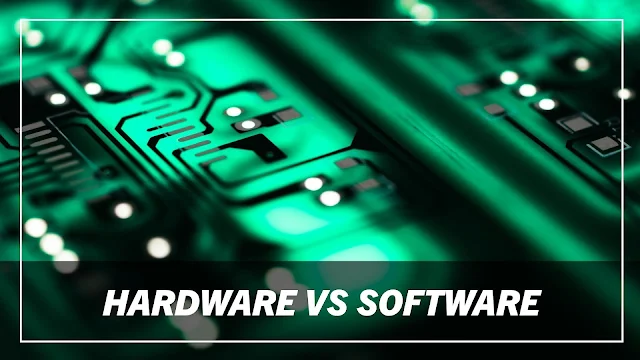
Comments
Post a Comment