Driver software is a specialized type of computer program that allows the operating system and other software applications to interact with hardware components or peripherals. It acts as a translator between the hardware and the operating system, enabling the computer to understand and use the hardware efficiently. Without the appropriate drivers, hardware devices may not function correctly or at all.
1. Role of Driver Software
The primary role of driver software is to facilitate communication between the operating system and hardware devices. This involves several key functions:
- Translation of Commands: Converts the instructions from the operating system into commands that the hardware can understand and execute.
- Hardware Control: Manages the operation of the hardware component, including its settings and functions.
- Data Exchange: Handles the exchange of data between the hardware and software, ensuring that information is transmitted correctly and efficiently.
2. Types of Drivers
Driver software comes in various types, each designed for different kinds of hardware and peripherals:
- Device Drivers: For general hardware components such as printers, scanners, and external drives. Examples include printer drivers and USB drivers.
- Graphics Drivers: For graphics cards and integrated GPUs, managing display settings, rendering performance, and compatibility with graphics-intensive applications.
- Audio Drivers: For sound cards and integrated audio components, controlling audio playback, recording, and sound effects.
- Network Drivers: For network interface cards (NICs) and wireless adapters, enabling network connectivity and managing data transmission over networks.
- Motherboard Drivers: For components integrated into the motherboard, such as chipsets and system controllers.
3. How Driver Software Works
Driver software operates by providing a set of instructions that the operating system can use to communicate with the hardware. Here’s a simplified view of how it works:
- Installation: When a driver is installed, it integrates with the operating system and becomes part of the system’s driver database.
- Communication: When an application or the operating system needs to interact with the hardware, it sends a request to the driver.
- Processing: The driver processes the request, translates it into a format the hardware can understand, and sends it to the hardware.
- Execution: The hardware executes the command, performs the required function, and sends the results back to the driver.
- Response: The driver processes the results and sends them back to the application or operating system, completing the interaction.
4. Importance of Driver Software
Driver software is crucial for several reasons:
- Hardware Functionality: Without the correct drivers, hardware devices may not work or may have limited functionality.
- Performance Optimization: Proper drivers ensure that hardware operates at its full potential, optimizing performance and efficiency.
- Compatibility: Drivers enable hardware to work with different operating systems and software applications, ensuring compatibility across various platforms.
- Security: Updated drivers often include security patches and improvements, protecting the system from vulnerabilities and ensuring safe operation.
5. Updating and Installing Drivers
- Manual Installation: Drivers can be installed from the hardware manufacturer's website or included installation media. This involves downloading the driver, running the installer, and following the on-screen instructions.
- Automatic Updates: Many operating systems, such as Windows, offer automatic driver updates through built-in update tools or device management utilities.
- Driver Management Tools: Specialized software can help manage and update drivers, ensuring that they are current and compatible with the system.
6. Common Driver Issues
Driver-related problems can affect system performance and stability. Common issues include:
- Outdated Drivers: Drivers that are no longer up-to-date can cause compatibility issues, reduced performance, or errors.
- Conflicting Drivers: Multiple drivers for similar hardware components can conflict with each other, leading to malfunctions.
- Corrupted Drivers: Damaged or corrupted driver files can cause hardware to malfunction or become unresponsive.
- Missing Drivers: New hardware may require specific drivers that are not automatically installed by the operating system.
7. Troubleshooting Driver Problems
When facing driver-related issues, consider the following steps:
- Update Drivers: Check for updates from the hardware manufacturer or operating system update tools.
- Reinstall Drivers: Uninstall the current driver and reinstall the latest version to resolve corruption or conflicts.
- Check Compatibility: Ensure that the driver is compatible with your operating system and hardware version.
- Use Device Manager: On Windows systems, use Device Manager to view, update, or roll back drivers.
Conclusion
Driver software is an essential component of a computer system, enabling hardware devices to function correctly and efficiently by facilitating communication with the operating system and applications. Proper management and updating of drivers ensure optimal performance, compatibility, and security of hardware components. Whether manually installing drivers, using automatic updates, or troubleshooting issues, maintaining up-to-date and compatible drivers is key to a smooth and reliable computing experience.
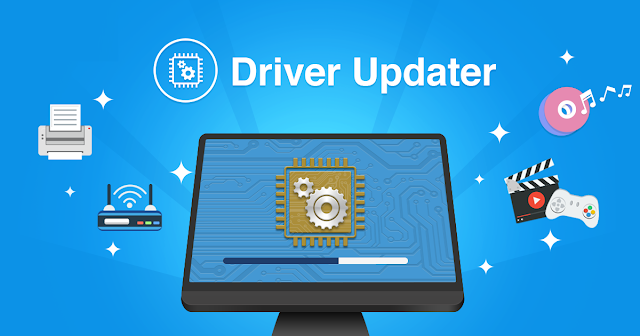
Comments
Post a Comment